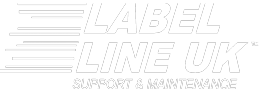A vast number of businesses rely on shipping labels to send out products, parts, and important document to clients or customers. Often, they’re the final step of the production process, releasing your hard work into the world for your paying customers.
Therefore, it’s important that you’re using the best shipping labels for your business. Today we’re going to talk about how to create shipping labels, how to make them work for your business, and which printer you need for shipping labels.
But first, the basics.
What are Shipping Labels?
Shipping labels are, as the name suggests, labels that you attach to packages ready for shipping. These can be printed at home, or at a post office. The latter isn’t ideal for businesses, so label printers are used to print large quantities of shipping labels with the relevant unique information already added.
- A typical shipping label needs to include:
- The address of the person you’re shipping to
- Your return address
- Correct postage (paid in advance), shown with a QR code
- For international postage, you also need to add:
- A customs declaration
- Phone numbers for both sender and recipient
- Hazard labels if necessary
This is a lot of information to include, lacking any of it will prevent your products or other items from reaching their destination, or being returned to you if there is an issue.
The Importance of Shipping Label Printing
By printing your shipping labels, you can guarantee that the information is spot on every time. Filling in the only unique information, the recipients’ details, can be streamlined too, taking only a few seconds each time thanks to a range of online programs. If you don’t use these, filling it out yourself doesn’t take long either, just to sure to check the details thoroughly before you print!
If you’re sending a letter or posting a small item, writing out addresses by hand is fine. But for a business, you need to look professional. While hand-written may add a certain personal touch, mistakes are more likely, and you can add that boutique feel in other ways.
Shipping labels need to contain all the relevant information, but you can add a personal touch too. This can be a slightly designed label, with a printed image or interesting font. Most software will let you do this, and it can represent your business well as long as it is clear and readable.
You can also use thermal printers to create stickers that you can add to packaging to add a more personal touch, or to make it clear who the package is from when it arrives. It’s a small thing but customers love it.
But in order to create any labels, you need a printer you can rely on.
The Best Printer for Shipping Labels
For shipping labels, we recommend a thermal printer. Unlike their inkjet counterparts, these have no ink cartridges, instead using a heated print head to create bold text and images on specific thermal printer paper or labels.
Not only are these machines cheaper to run, they are also often smaller, meaning they can fit into a small office, but can be large industrial models that suit bigger businesses. The smaller models are quite scalable if you choose one from a leading brand like Zebra, and can print large quantities as long as you take care of them.
While thermal printers are versatile, one downside is that they can’t be easily used for regular documents. So if you also rely on these for your business, you may need to invest in two printers. Some business owners used inkjet printers for their shipping labels, but this is a bad idea. Let us explain…
Why Toughness is Crucial for Shipping Labels
Shipping labels need to be tough. While they aren’t needed for a long time (apart from very extended or delayed journeys around the world, paper shipping labels can be easily torn, peeled off, or become damp when in transit. To ensure this doesn’t happen to your labels, you need them to be made to last.
A quality thermal printer will make shipping labels that don’t become unreadable. As there is no ink, the text can’t run even when damp. Pair this with a strong adhesive (the type and quality of label material you use is very important) and your labels won’t be going anywhere, even if the package itself has a long way to travel.
One of the few downsides of thermal printed labels is that they fade faster than those made using ink. This means that they aren’t great for labelling shelves or other items around your office, but they’re perfect for shipping labels.
Maintaining your Thermal Label Printer
When you have a quality label printer churning away, helping you to grow your business, things are good. But if it suddenly lets you down, or there has been a drop in print quality, you need to do something about it as soon as possible.
We specialise in printer servicing and maintenance, keeping your machines up and running so that they won’t let you down. If you do have an issue, our warehouse is packed with spare parts and peripherals, so we’ll almost certainly have what you need to hand, no need to order anything in.
You can also prevent these issues with regular servicing. Our engineers will arrange a time that suits you, take apart your machine, identify any potential future issues, and organise replacement parts. As an added bonus, they’ll even give each part a thorough clean to increase longevity.
If your business relies on shipping labels, or any other type of label, please don’t hesitate to contact us. We look forward to hearing from you.